Configuring CDI with Tomcat example
Introduction
Tomcat is not a full-blown EE container so we must include some required libraries in order to enable CDI support. In this tutorial we will cover CDI configuration in Tomcat and also provide a working sample.
This tutorial considers the following software and environment:
- Ubuntu 12.04
- JDK 1.7.0.09
- Weld 1.1.10
- Tomcat 7.0.35
Configuration
Tomcat is not a full-blown EE container so we must include some required libraries in order to enable CDI support. In this tutorial we will be using Weld - the CDI reference implementation. The required Maven dependencies used in this tutorial are the following:
<dependencies>
<dependency>
<groupId>org.jboss.weld.servlet</groupId>
<artifactId>weld-servlet</artifactId>
<version>1.1.10.Final</version>
</dependency>
<dependency>
<groupId>javax.servlet</groupId>
<artifactId>javax.servlet-api</artifactId>
<version>3.0.1</version>
<scope>provided</scope>
</dependency>
</dependencies>
In order to enable CDI we must also place an empty beans.xml file in WEB-INF folder:
<?xml version="1.0" encoding="UTF-8"?> <beans xmlns="http://java.sun.com/xml/ns/javaee" xmlns:xsi="http://www.w3.org/2001/XMLSchema-instance" xsi:schemaLocation="http://java.sun.com/xml/ns/javaee http://java.sun.com/xml/ns/javaee/beans_1_0.xsd"> </beans>
The last configuration step is to configure our CDI listener. We do this in web.xml:
<?xml version="1.0" encoding="UTF-8"?>
<web-app xmlns:xsi="http://www.w3.org/2001/XMLSchema-instance"
xmlns="http://java.sun.com/xml/ns/javaee"
xmlns:web="http://java.sun.com/xml/ns/javaee/web-app_2_5.xsd"
xsi:schemaLocation="http://java.sun.com/xml/ns/javaee
http://java.sun.com/xml/ns/javaee/web-app_3_0.xsd"
id="WebApp_ID" version="3.0">
<display-name>Tomcat CDI example</display-name>
<listener>
<listener-class>org.jboss.weld.environment.servlet.Listener</listener-class>
</listener>
</web-app>
The injected bean
Now let's define the bean that will be injected by CDI in our test servlet. Following is the bean interface:
package com.byteslounge.cdi.bean;
public interface Service {
int doWork(int a, int b);
}
Now the bean implementation:
package com.byteslounge.cdi.bean;
public class ServiceBean implements Service {
@Override
public int doWork(int a, int b) {
return a + b;
}
}
A simple test servlet
Now let's define a simple servlet where we will inject our bean:
package com.byteslounge.cdi.servlet;
import java.io.IOException;
import java.io.PrintWriter;
import javax.inject.Inject;
import javax.servlet.ServletException;
import javax.servlet.annotation.WebServlet;
import javax.servlet.http.HttpServlet;
import javax.servlet.http.HttpServletRequest;
import javax.servlet.http.HttpServletResponse;
import com.byteslounge.cdi.bean.Service;
@WebServlet(name = "testServlet", urlPatterns = {"/testcdi"})
public class TestServlet extends HttpServlet {
private static final long serialVersionUID = 2638127270022516617L;
@Inject
private Service service;
protected void doGet(HttpServletRequest request,
HttpServletResponse response)
throws ServletException, IOException {
int a = 2;
int b = 3;
PrintWriter out = response.getWriter();
out.println("Hello World: " + service.doWork(a, b));
out.close();
}
}
Note that the private property service is annotated with @Inject. This means that when the container is initializing the servlet it will look for a Service implementation. It will find our implementation - ServiceBean - and inject it into the servlet.
When we deploy the application in Tomcat and access the servlet mapped URL we will get the following output:
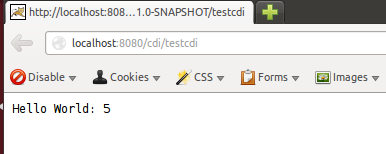
The tutorial source code is available for download at the end of this page.